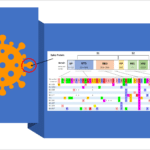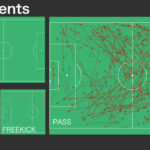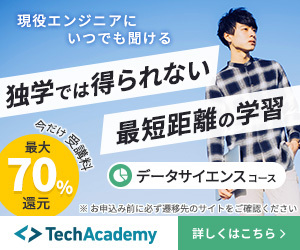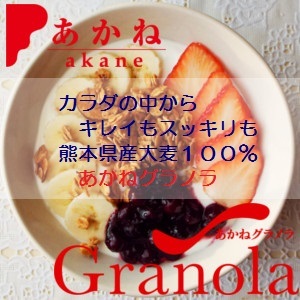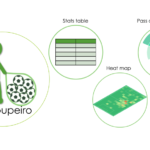Free app for logging and analyzing soccer matches:myRoupeiro – soccer analyzer
- 2022.08.24
- Plotly Python
- kivy, myRoupeiro, python
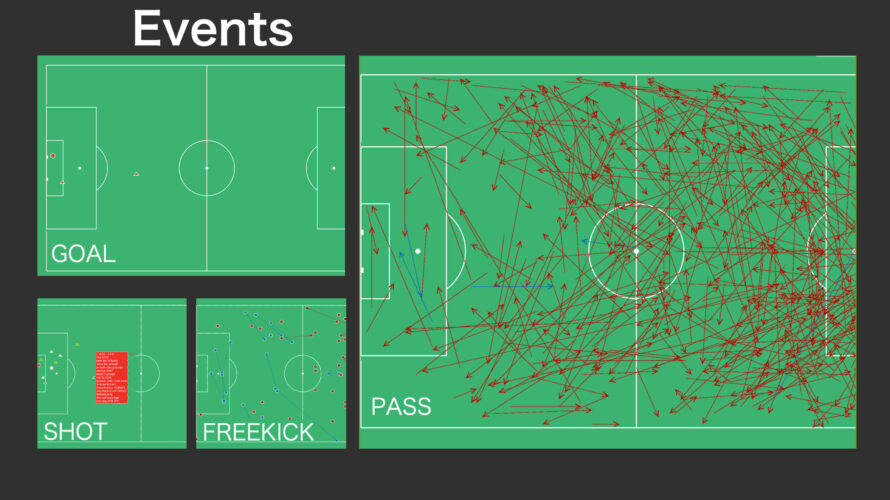
Introduction
As my hobby of being involved in a soccer team, I wanted to analyze soccer matches from my video I took and make use of these data in our daily practice and in the next game. And if possible, I would like to share those analytical data within the team.
It seems that there are various applications and services in the world that can do that, then I wonder what to choose, but those are usually paid apps/services, right?
So, considering the team’s financial situation, and in my case, my motivation in the first place is my personal hobby, and considering the frequency of use, etc., I feel I don’t want to use it going so far as paying a monthly fee for it.
So, instead of paying for it, I took a time to do analysis by myself. Using something like Excel, tapping the keyboard on each event, and recording each of the events. Then I made a table and graphed the data all together and made those visible… I was trying to do something like that.
As you can see, it’s really hard, so to make things a little easier, I wrote a program to record and analyze each of the events with easy taps.
So, since I wrote the program, I tried a little harder and released it as a free application myRoupeiro – soccer analyzer on the Google Play store.
If anyone is interested, feel free to use it. Well, this post is an introduction.


↓Also registered with Amazon. Now available from the Amazon appstore !
So it should work on Windows 11 PCs.
=> August 4, 2024: Due to the discontinuation of Windows Subsystem for Android (WSA), it is no longer available on Windows 11 devices… I’m sorry.

By the way, roupeiro (Portuguese) means a football team’s equipment keeper. It’s an important behind-the-scenes thing.
What you can do with myRoupeiro
Visualizing the events during the match
・You can visually check where the goal was scored, the shot was taken and how the pass was connected, etc.
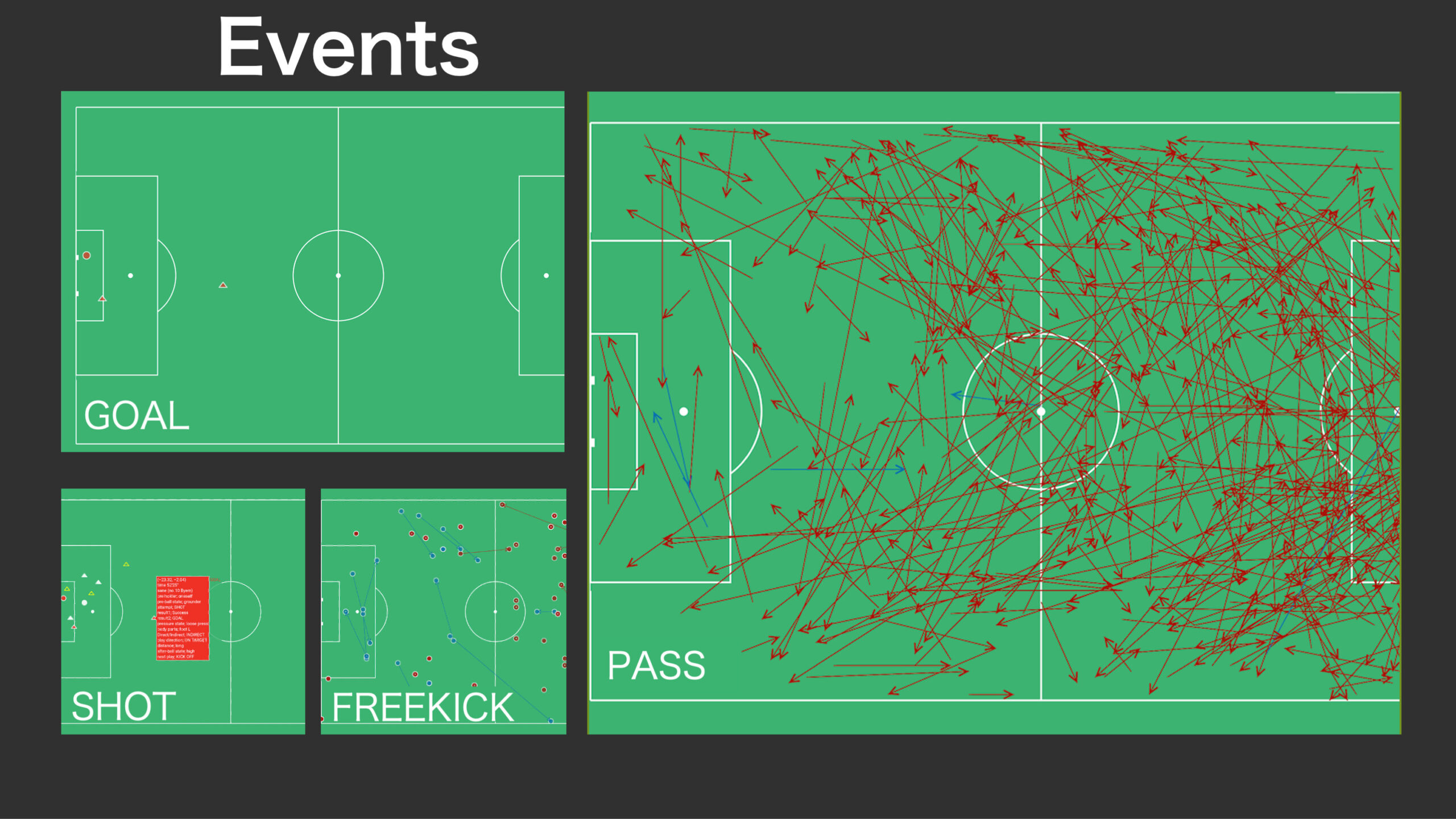
●Events that can be visualized
- shots
- goals
- corner kicks
- free kicks
- duel and challenging plays
- ball recovery
- turnover
- shoot assists
- goal assists
- passes
- passers
- pass receivers
Tracking events chronologically or visualizing team data
You can:
・View events in chronological order
・Visually organize all team events in the form of a Treemap
・ Check which player and which player are well connected in the pass matrix
・ Check the game stats in the table
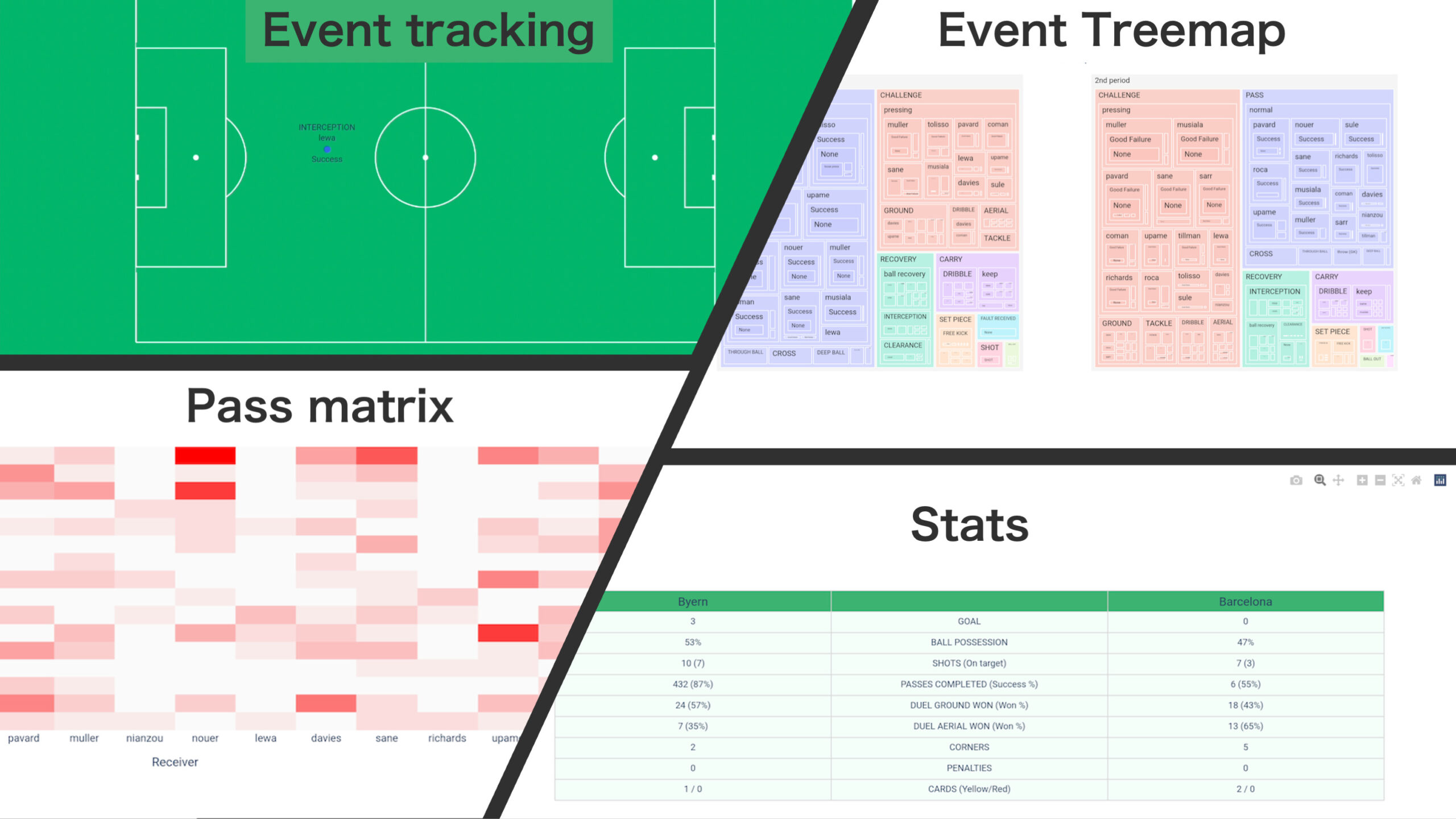
Individual player data
You can check individual player data as below:
・ Treemap shows how much the player were involved in the events
・Pass direction and distance, and how the success rate was, like a pass sonar
・Heat maps and event maps show where and how often the player were involved in the events on the pitch.
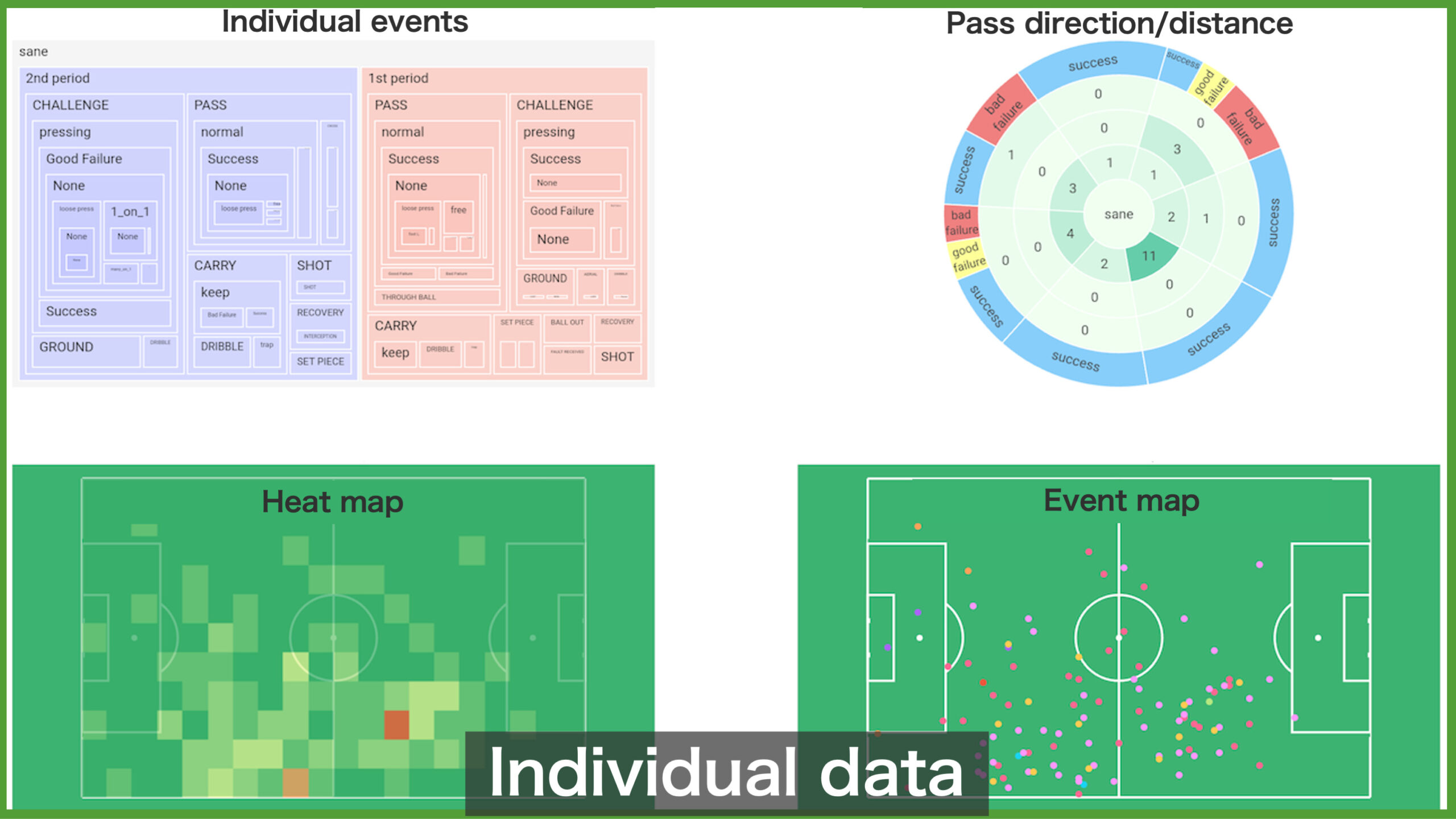
Data entry with simple taps
Basically, simply tap to enter event data.
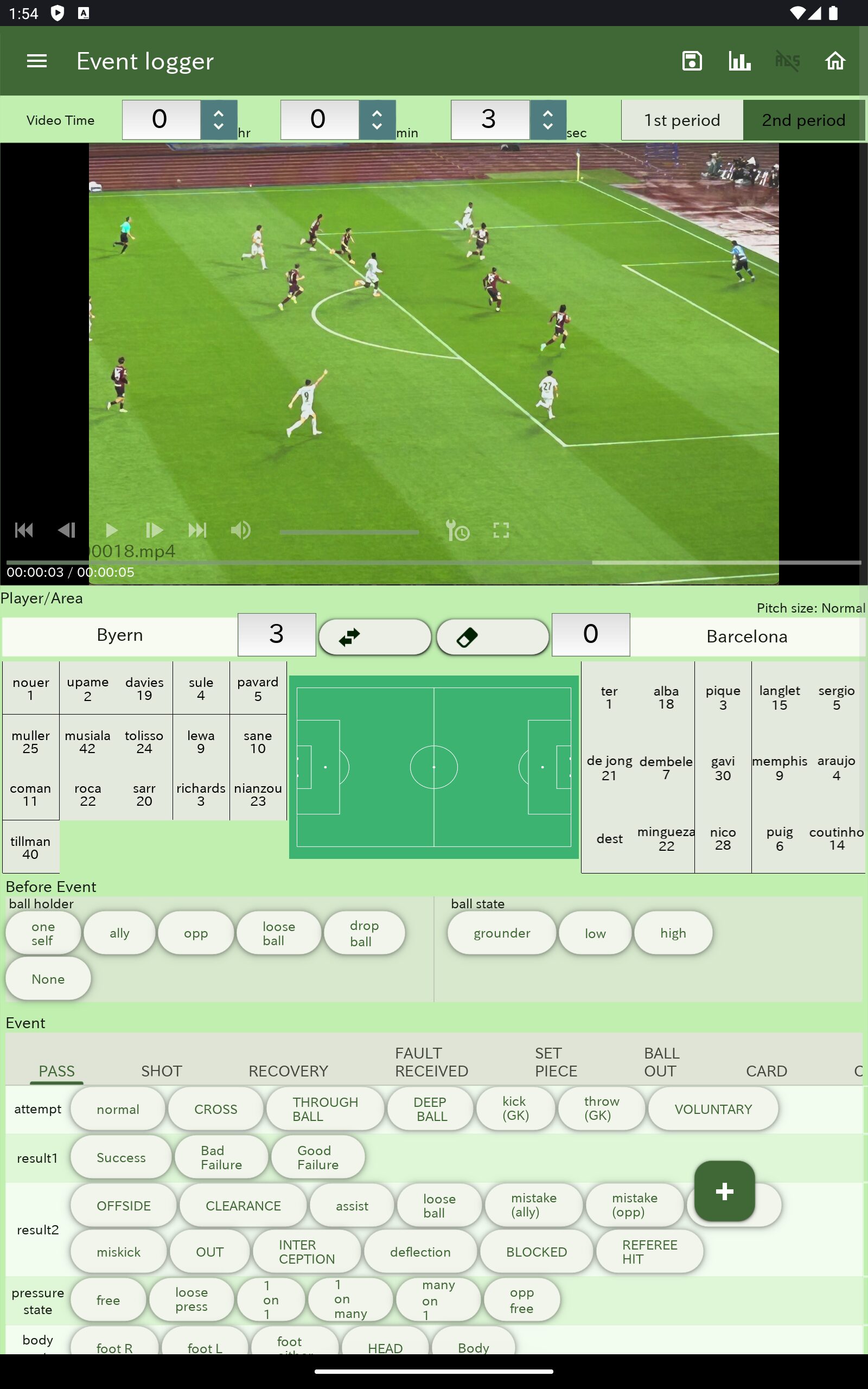
a little more detail
myRoupeiro is a free Android app that supports video analysis of soccer matches.
- Recording who, when, where and how was involved in the event from the video of the match and visualize the match results
- Visualize various events such as shoots and passes in the game
- Visualized results can be viewed interactively
- The analysis results are saved in html files so you can view those on other devices or share them with your teammates
- The data is saved in the csv file and xml file, so you can separately process those as you like and use those
- You can record the data in detail, or you can roughly record only what you care about (For example, only my child, just the password, and so on)
- Also supports a half-size court, can be used for analysis of youth soccer
- Completely free app
Notes
- myRoupeiro is an application for recording and analyzing by paying attention to the player who played near the ball within the range that could be shot with a video camera.
- Therefore, it is not compatible with analysis such as the movement of the ball itself, the off-the-ball movement of players, and tracking data throughout the game.
- a device with a large screen size, such as a tablet is recommended
How to use
Since it will be long, how to use it is in another article. Please refer below link.
myRoupeiro 〜 soccer match data logger and analyzer 〜 ver.2 How to use
As a side note
So, visualized match data can support confirming the play tendencies during the game that we have vaguely felt so far.
For example, which player is in what position and how often he/she is involved with the ball, how accurate the passes are, our team was not able to use the area very well as much as we expected, etc.
We hope that it will lead to reasonable feedback hints to increase the success rate of the intended play or reduce the failure which could have been avoided, by analyzing the game objectively.
Well, when we do this kind of analysis, we tend to want to just point out bad faults of players, but I think it’s better to use the data for positive feedback.
We have to prevent players from playing passively or recklessly just to earn numbers because they care too much about numbers. For example, by increasing the number of meaningless passes, the pass success rate and the ball possession rate will be higher, or the number of shots will be increased with rough shots. We hope we would keep in mind that we would give them positive feedbacks to prevent that from happening.
myRoupeiro was created for the purpose of recording, organizing and visualizing the play of our own team, but it is also possible to analyze the play of the opposing team as well.
Having said that, if you try to record both teams, you will need that amount of effort, so in my case, I record the opponent’s events limited to set plays and key plays to compare statistic simply with my own team.
On a final note
With the availability of myRoupeiro, soccer match analysis has become a little easier for me than doing it completely manually. And It’s free, so it’s easygoing.
I think there are still some things that are uncomfortable to use, so I would like to brush up steadily.
In addition, myRoupeiro was created using a GUI library called Kivy in the programming language Python. I did a lot of trial and error to get it into shape, so it was a good learning experience for me as I’m still learning programming. I’m also thinking of using those as topics for my blog to record what I noticed during the creation process.
I would be happy if myRoupeiro could help someone.
That’s it for today.