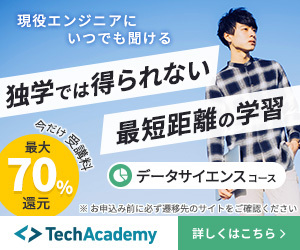KivyのScreen Managerでの画面の遷移アクションいろいろ、の巻

はじめに
KivyのScreen Managerにおいて、画面を切り替える際の遷移アクションがデフォルトでいくつか用意されています。
NoTransition – switches screens instantly with no animation
SlideTransition – slide the screen in/out, from any direction
CardTransition – new screen slides on the previous or the old one slides off the new one depending on the mode
SwapTransition – implementation of the iOS swap transition
FadeTransition – shader to fade the screen in/out
WipeTransition – shader to wipe the screens from right to left
FallOutTransition – shader where the old screen ‘falls’ and becomes transparent, revealing the new one behind it.
RiseInTransition – shader where the new screen rises from the screen centre while fading from transparent to opaque.
https://kivy.org/doc/stable/api-kivy.uix.screenmanager.html
ふむふむなるほど、なんとなくしかわからん ( ´ ▽ ` )
というわけで、Kivyの画面遷移がどんな感じか視覚的にパッと分かるものが無かったのでメモ。
Kivyのバージョンは2.1.0です。
Kivyの画面遷移アクションいろいろ
おわりに
KivyのScreen Managerでの画面遷移アクションいろいろでした。
参考にしたページ
https://kivy.org/doc/stable/api-kivy.uix.screenmanager.html
ちょっと広告です
https://business.xserver.ne.jp/
https://www.xdomain.ne.jp/
★LOLIPOP★
.tokyo
MuuMuu Domain!



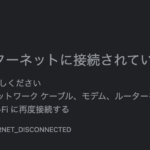




![WordPress6.3にアップデートしたらfetchpriority属性が自動付与されてAMPエラーが出るようになったので対処したときのメモ [LION BLOG] の巻](https://vucavucalife.com/wp/wp-content/uploads/2022/02/wordpress_social-g34d05a21f_1280_eyecatch-150x150.png)