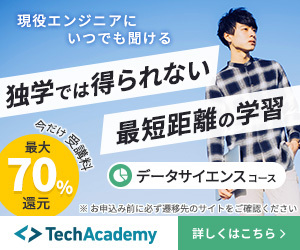PlotlyでBoxplotのtrace nameを消すの巻
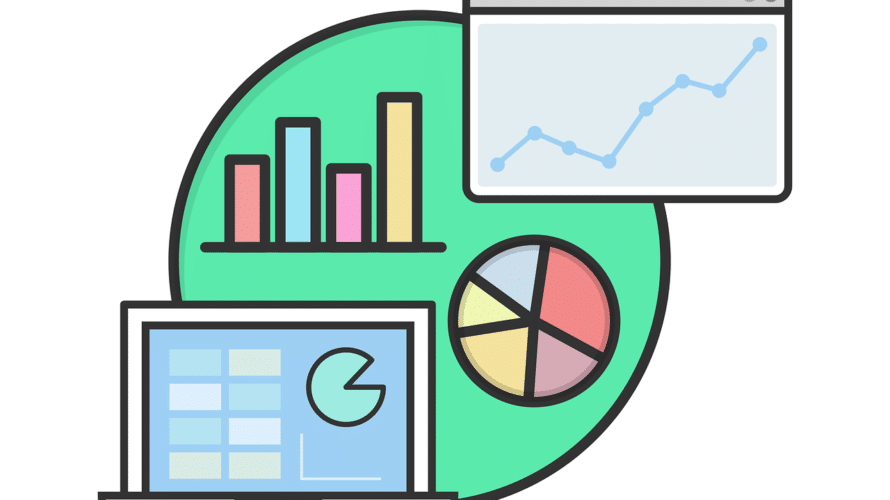
はじめに
Plotlyのsubplotを使ってBoxplotを並べると、trace nameが隣のグラフと被ってしまう。。。指定方法がなかなかわからず彷徨いながらもtrace nameを消す方法にたどり着いたので忘れないようにメモ
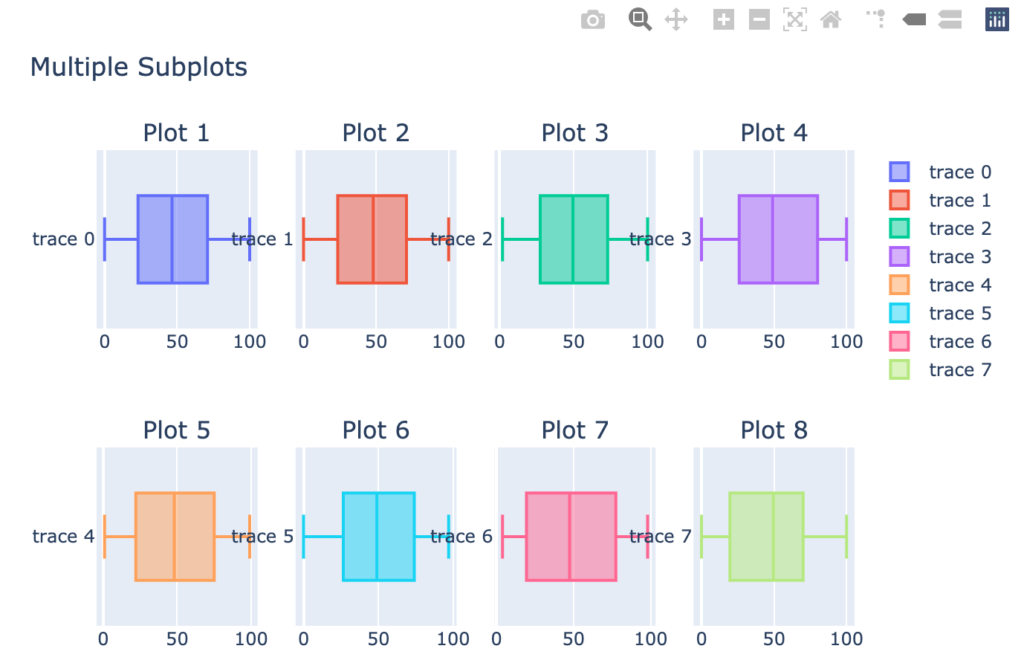

という話。
やり方
layoutで、消したいtrace nameが属する軸 + subplotでの順番を指定して、
showticklabels = False
の状態にすればいいと。なので、y軸の1番目(yaxis1)であれば、Plotlyで描画するコードに
fig.update_layout(
yaxis1 = {"showticklabels":False})
を加えれば良いことがわかりました。ticklabelって言うんですね。。。
Boxplotのtrace nameを消す前のコードと結果
from plotly.subplots import make_subplots
import plotly.graph_objects as go
import random
fig = make_subplots(
rows=2, cols=4,
subplot_titles=("Plot 1", "Plot 2", "Plot 3", "Plot 4",
"Plot 5", "Plot 6", "Plot 7", "Plot 8"))
fig.add_trace(go.Box(x=[random.randint(0, 100) for i in range(100)]),
row=1, col=1)
fig.add_trace(go.Box(x=[random.randint(0, 100) for i in range(100)]),
row=1, col=2)
fig.add_trace(go.Box(x=[random.randint(0, 100) for i in range(100)]),
row=1, col=3)
fig.add_trace(go.Box(x=[random.randint(0, 100) for i in range(100)]),
row=1, col=4)
fig.add_trace(go.Box(x=[random.randint(0, 100) for i in range(100)]),
row=2, col=1)
fig.add_trace(go.Box(x=[random.randint(0, 100) for i in range(100)]),
row=2, col=2)
fig.add_trace(go.Box(x=[random.randint(0, 100) for i in range(100)]),
row=2, col=3)
fig.add_trace(go.Box(x=[random.randint(0, 100) for i in range(100)]),
row=2, col=4)
fig.update_layout(height=500, width=700,
title_text="Multiple Subplots")
fig.show()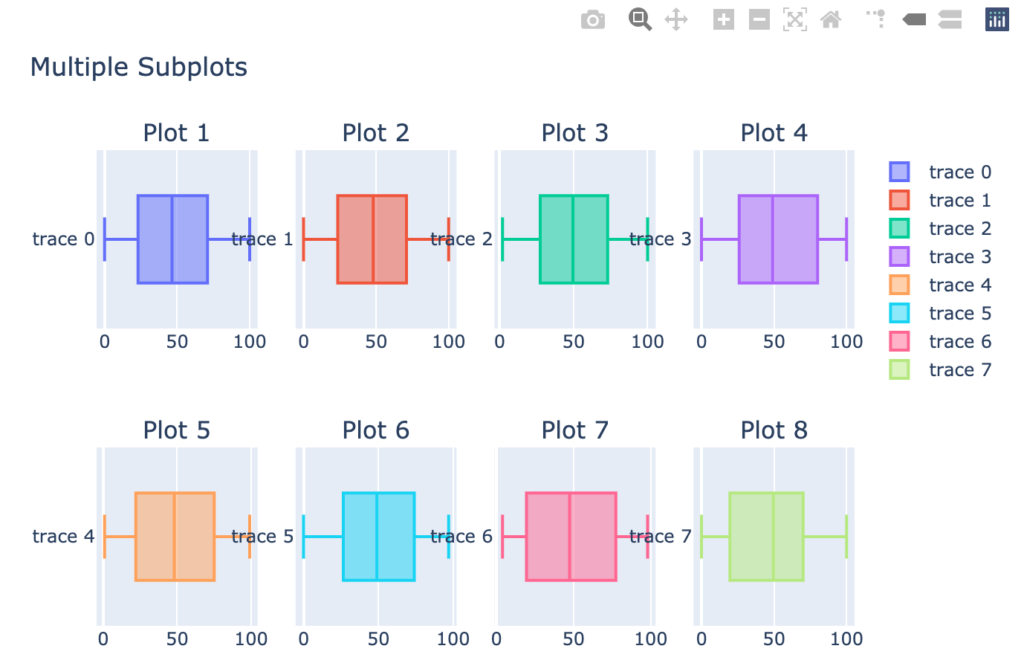
Boxplotのtrace nameを消した後のコードと結果
fig.update_layout(
yaxis1 = {"showticklabels":False})
みたいに、消したい部分に対応させたものを記載するだけ。
from plotly.subplots import make_subplots
import plotly.graph_objects as go
import random
fig = make_subplots(
rows=2, cols=4,
subplot_titles=("Plot 1", "Plot 2", "Plot 3", "Plot 4",
"Plot 5", "Plot 6", "Plot 7", "Plot 8"))
fig.add_trace(go.Box(x=[random.randint(0, 100) for i in range(100)]),
row=1, col=1)
fig.add_trace(go.Box(x=[random.randint(0, 100) for i in range(100)]),
row=1, col=2)
fig.add_trace(go.Box(x=[random.randint(0, 100) for i in range(100)]),
row=1, col=3)
fig.add_trace(go.Box(x=[random.randint(0, 100) for i in range(100)]),
row=1, col=4)
fig.add_trace(go.Box(x=[random.randint(0, 100) for i in range(100)]),
row=2, col=1)
fig.add_trace(go.Box(x=[random.randint(0, 100) for i in range(100)]),
row=2, col=2)
fig.add_trace(go.Box(x=[random.randint(0, 100) for i in range(100)]),
row=2, col=3)
fig.add_trace(go.Box(x=[random.randint(0, 100) for i in range(100)]),
row=2, col=4)
fig.update_layout(height=500, width=700,
title_text="Multiple Subplots")
fig.update_layout(
yaxis1={"showticklabels":False},
yaxis2={"showticklabels":False},
yaxis3={"showticklabels":False},
yaxis4={"showticklabels":False},
yaxis5={"showticklabels":False},
yaxis6={"showticklabels":False},
yaxis7={"showticklabels":False},
yaxis8={"showticklabels":False})
fig.show()
でけた。めでたしめでたし。
Python; 3.7.2
jupyter; 1.0.0
Plotly; 4.8.1
で実施しました
参考にしたサイト。ありがとうございます
https://stackoverflow.com/questions/52082309/is-there-a-way-to-hide-trace-names-in-plotly-specifically-r
このブログはエックスサーバー
WordPressを使うならロリポップ!
簡単インストール完備で楽々スタート!
世界にたった一つ、あなただけのドメインを登録しよう!
格安ドメイン取得サービス─ムームードメイン─
日用品も洋服も、colleee経由で買うだけでお得に!


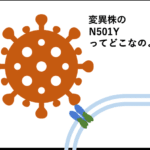
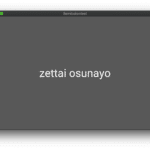





![[2025年版]スマホで見るGoogleカレンダーを曜日別に色分けしたりイベントタイトルを折り返したりするの巻](https://vucavucalife.com/wp/wp-content/uploads/2021/09/Gcal_eyecatch2-150x150.jpg)